
To get the best of your Mac, you need to install some carefully selected apps. It’s not that there are no pre-installed apps on a new Mac, it’s just that they are a bit limited. If you really want to jumpstart your productivity and turn your Mac into a powerful machine, then keep reading. I’ll share with you the best apps that are specially designed to make these easier for you and improve your productivity.
1Password
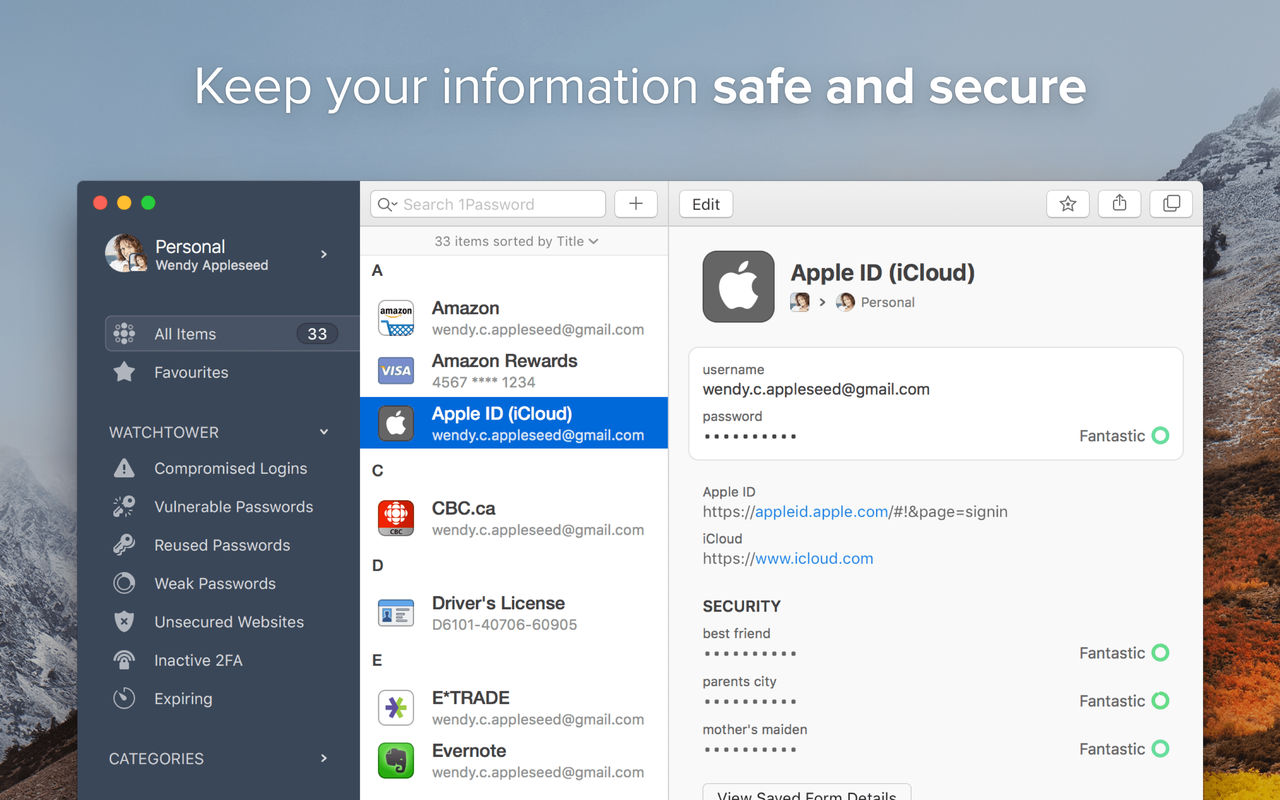
1Password is a password manager that uniquely brings you both security and convenience. It is the only program that provides anti-phishing protection and goes beyond password management by adding Web form filling and automatic strong password generation. Your confidential information, including passwords, identities, and credit cards, is kept secure using strong encryption.
Alfred
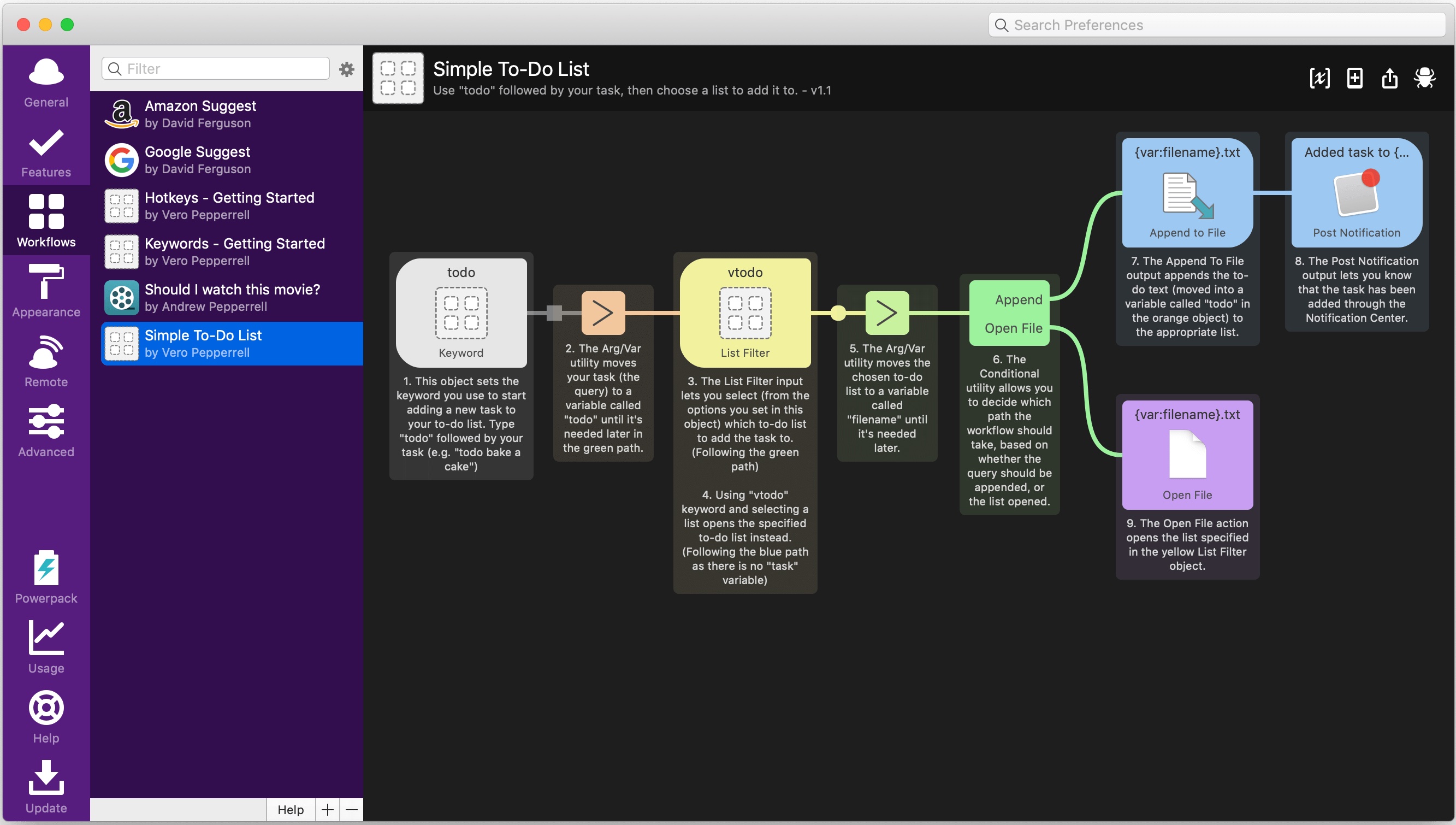
Alfred is an award-winning productivity application for OS X. Alfred saves you time when you search for files online or on your Mac. Be more productive with hotkeys, keywords, and file actions at your fingertips.
Loads of app-launching, file-searching goodness – free for you to download and use with no strings attached. Alfred is the ultimate productivity tool for your Mac. Get it and see for yourself.
PDF Expert
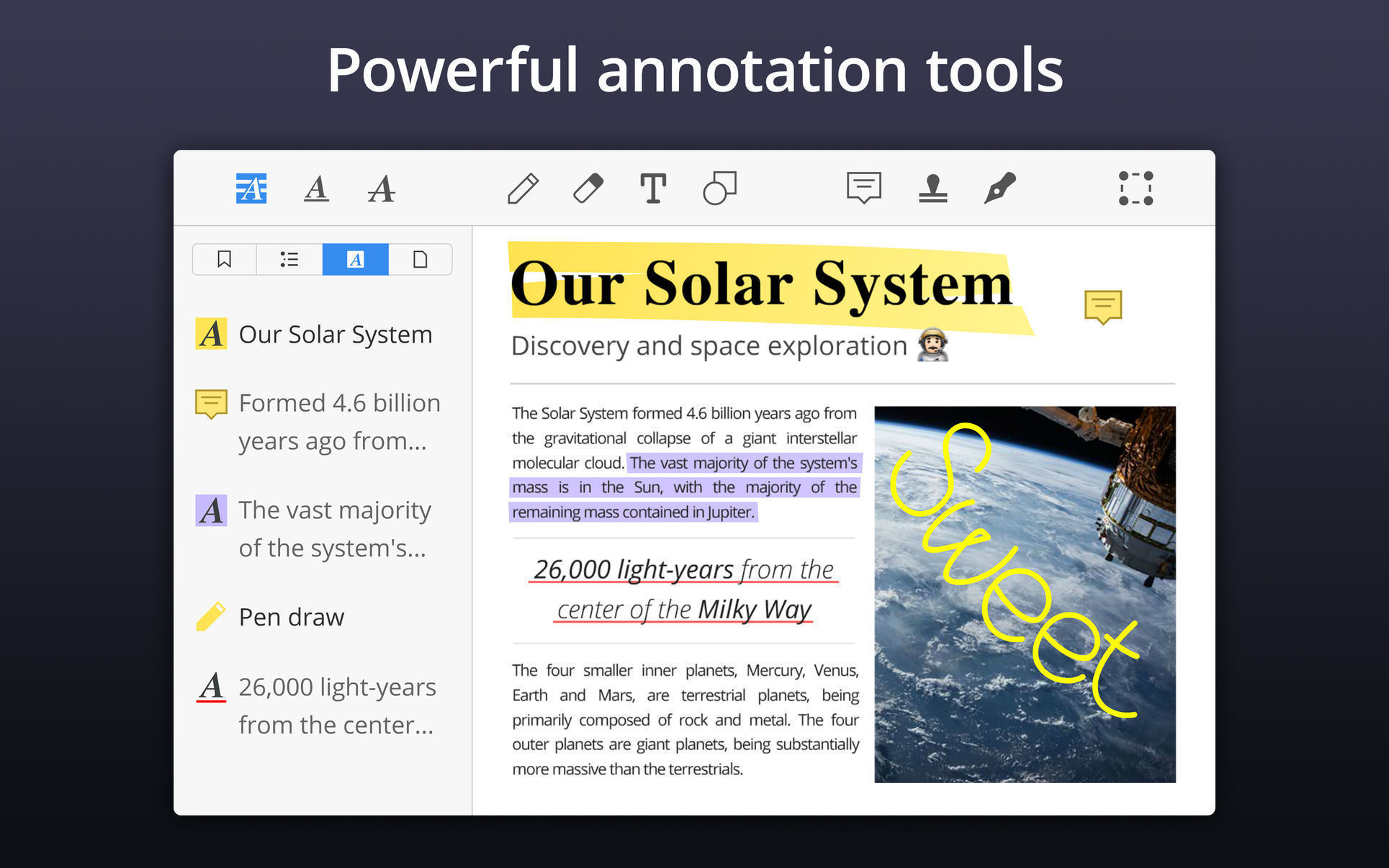
PDF Expert – springs into action with smooth scrolling and fast search from the first document you select. PDFs open instantly, whether they are just small email attachments or 2000-page reports.
OmniFocus 3

OmniFocus is bursting at the seams with features. It has dozens of organizational options and lets you create project lists with sub-categories. You can add due dates, flag important items on a list, and view tasks like an email inbox. It definitely scratches my itch for list-making and organizing.
CleanMyMac X
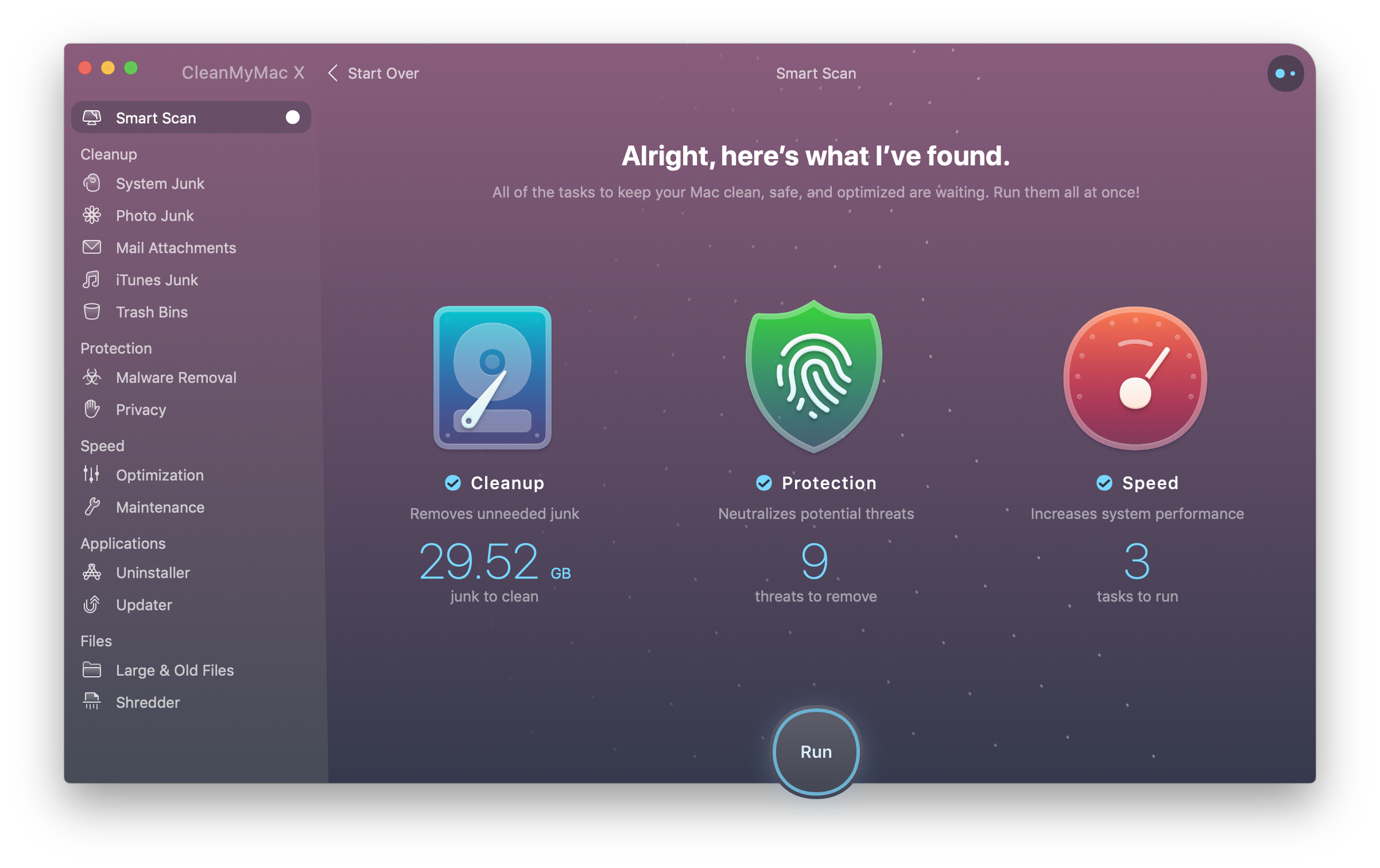
CleanMyMac X makes space for the things you love. Sporting a range of ingenious new features, CleanMyMac lets you safely and intelligently scan and clean your entire system, delete large, unused files, reduce the size of your iPhoto library, uninstall unneeded apps or fix the ones that started to work improperly, manage all your extensions from one place and do much more – all from one newly designed and beautifully simple interface
iStat Menus
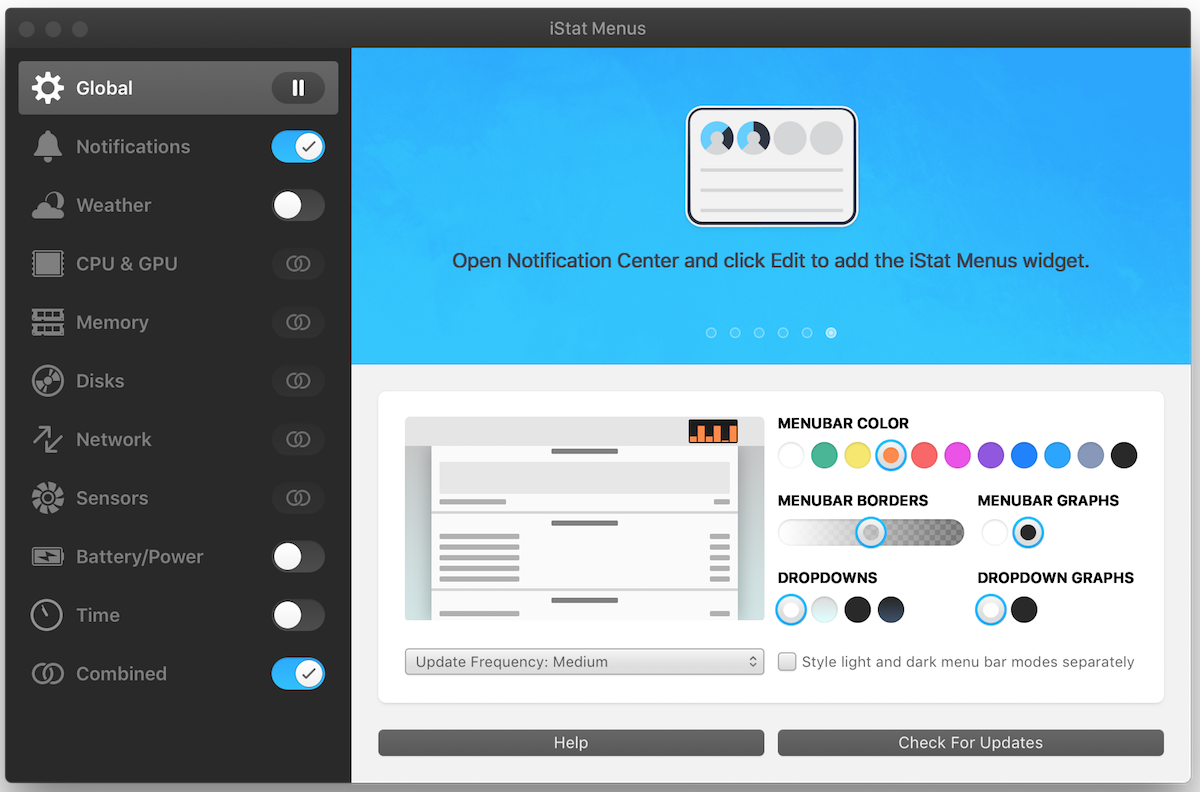
iStat Menus lets you monitor your system right from the menubar. Included are 8 menu extras that let you monitor every aspect of your system.
iMazing
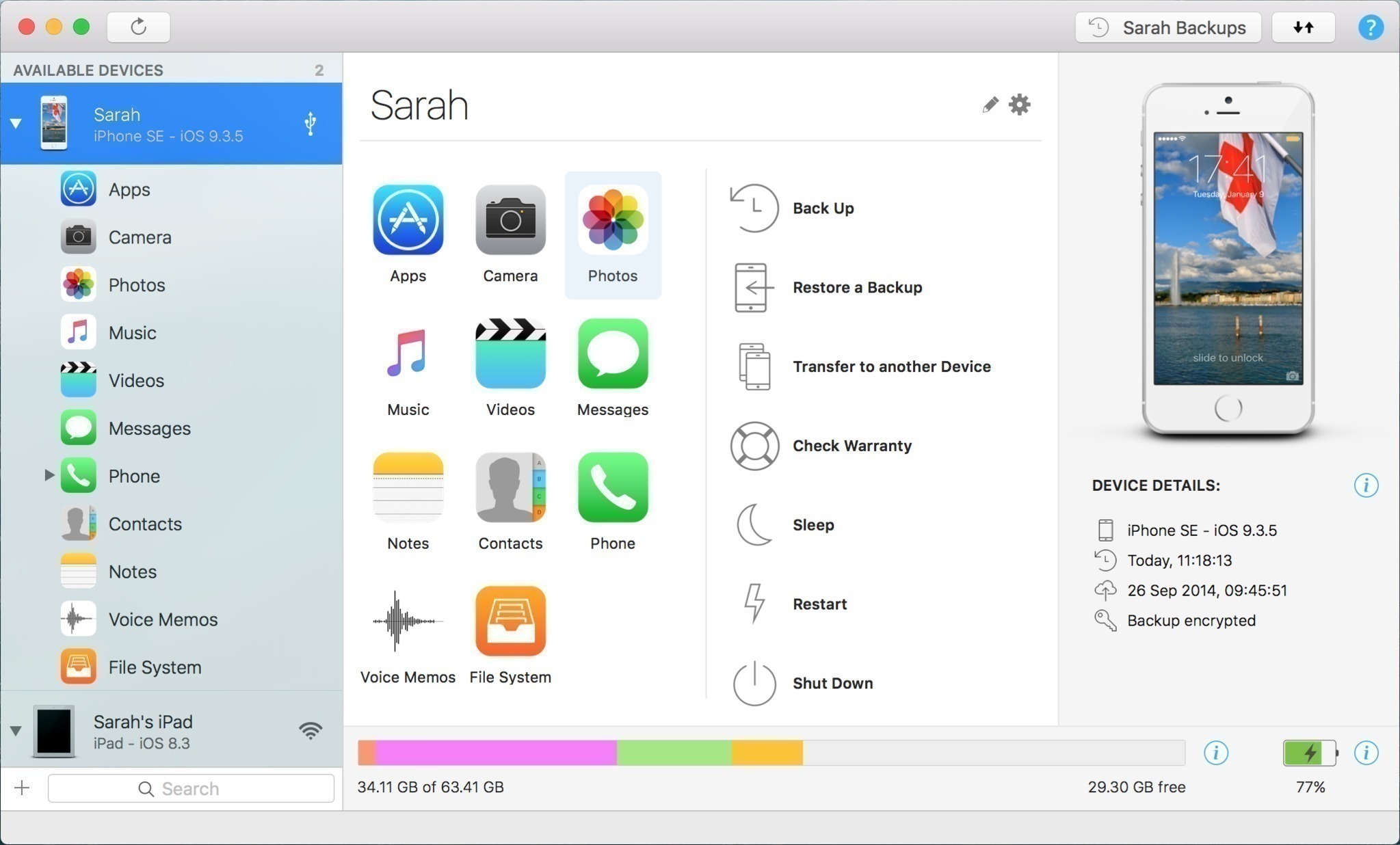
iMazing (was DiskAid) is the ultimate iOS device manager with capabilities far beyond what iTunes offers. With iMazing and your iOS device (iPhone, iPad, or iPod)
Transmit
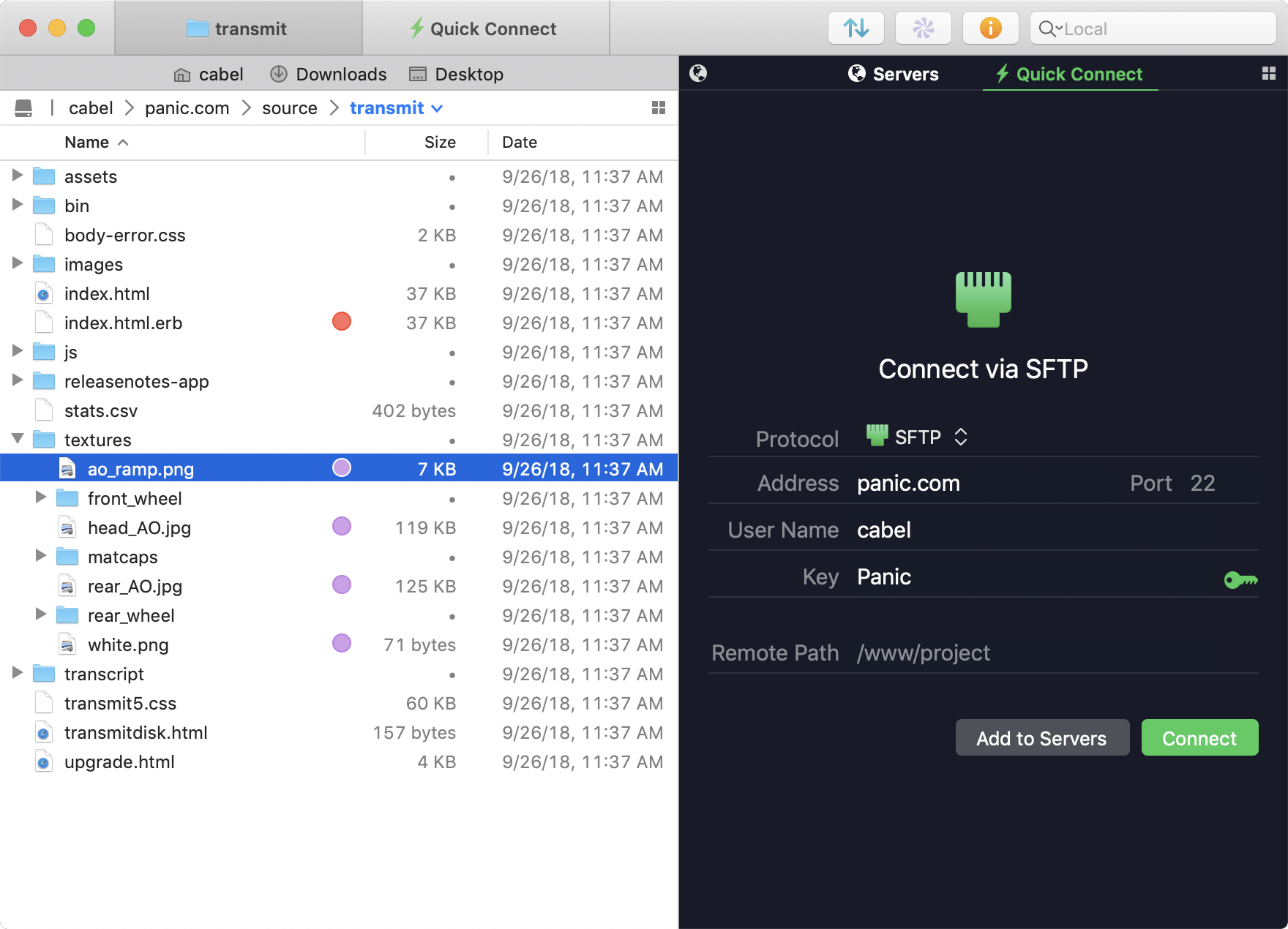
Transmit is a powerful and versatile Mac OS X application that makes it easy for you to manage and organize large files on various servers on clouds.
Magnet

If you work in multiple workspaces on your Mac, then Magnet is a must.
Magnet makes it super easy to automatically adjust the window size of any app you’re working in, so you don’t have to manually drag and resize every window each time. With Magnet, just select what size you want the active window to be, and voila, it will change it with one click. Then pick the other app you want to work with side-by-side, select the size you want (and the side), and boom! Now you have two apps side-by-side (or however you want to work it) with just a few clicks. No dragging and rearranging. Magnet lives in the menu bar, but you can also activate it with keyboard shortcuts if you’re a keyboard wizard.
Sketch

Sketch is an innovative and fresh look at vector drawing for the Mac. Its intentionally minimalist design is based upon a drawing space of unlimited size and layers, free of palettes, panels, menus, windows, and controls. Though simple to use, it offers powerful vector drawing and text tools like perfect Boolean operations, symbols, and powerful rulers, guides, and grids.
Adobe Lightroom Classic

Adobe Lightroom Classic for Mac is a complete package with top-notch photo-editing and organizing tools. Embody your boldest ideas using an incredible imaging toolset. Harness the power of Lightroom to manage your photos, make state-of-the-art adjustments, and present your artworks in beautiful print layouts, digital presentations, and online galleries.
Adobe Photoshop

Adobe Photoshop is a recognized classic of photo-enhancing software. It offers a broad spectrum of tools that can turn your inspiration into incredible images, photos, composites, 3D artwork, paintings, and graphics on any device.
Pixelmator Pro
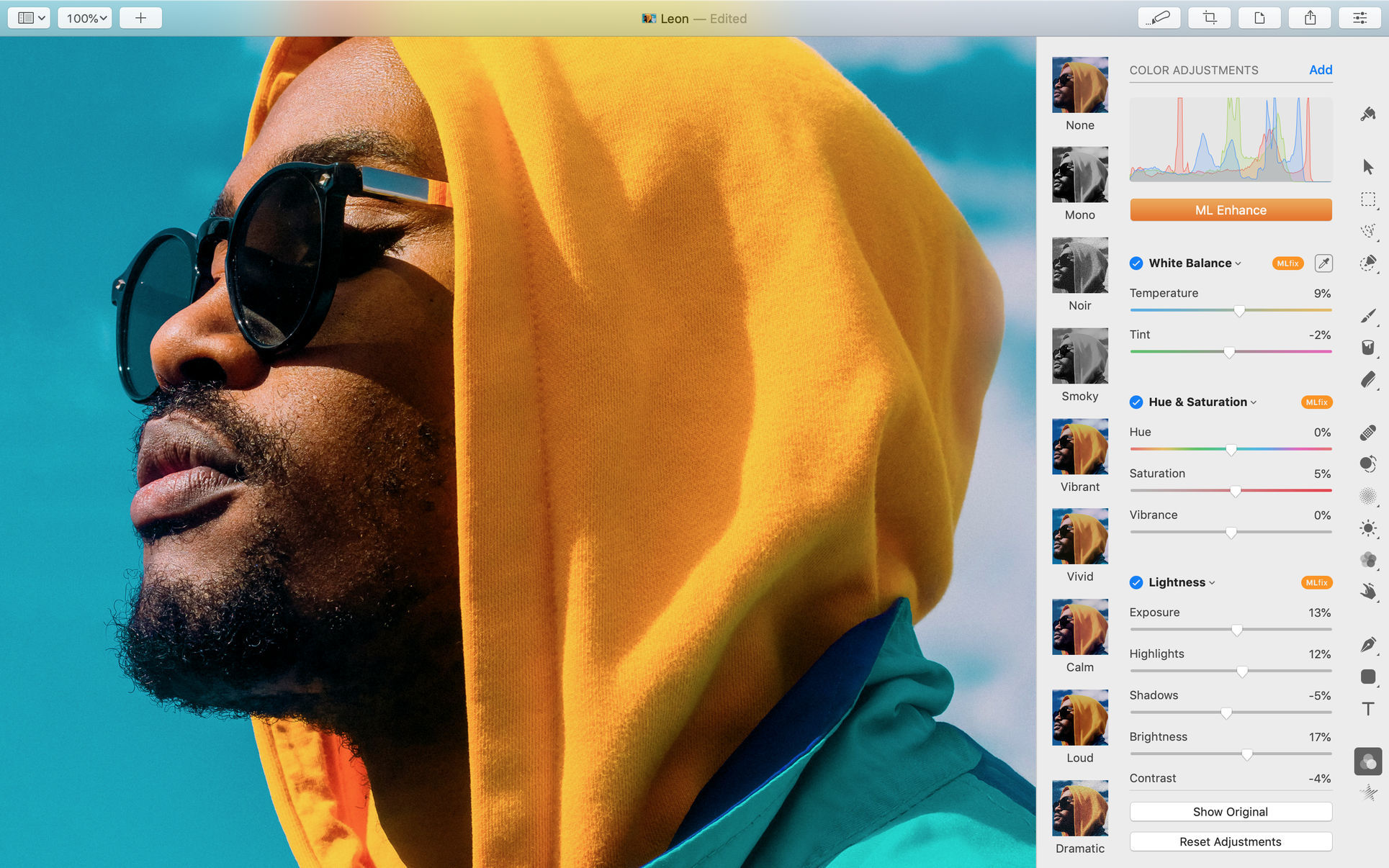
Pixelmator Pro is an incredibly powerful, beautiful, and easy to use image editor designed exclusively for Mac.
Affinity Photo

Affinity Photo is one of the most comprehensive photo editing apps you can get on the Mac. It has professional-quality tools, like advanced color manipulation and 32-bit channel editing. It also has dozens of useful features, like multiple editable layers, vector graphics tools, advanced image processing, and retouching and correction masking tools. View the Histogram, manually make color and lighting adjustments, or select from the suggested default options. There are so many tools it would take you months to actually try them all out.
Affinity Photo also comes with paint, clone stamp, annotation, cropping, and selection tools. It’s not entirely unlike Photoshop, but it is specially designed for Mac and has a better user interface.
Movist Pro
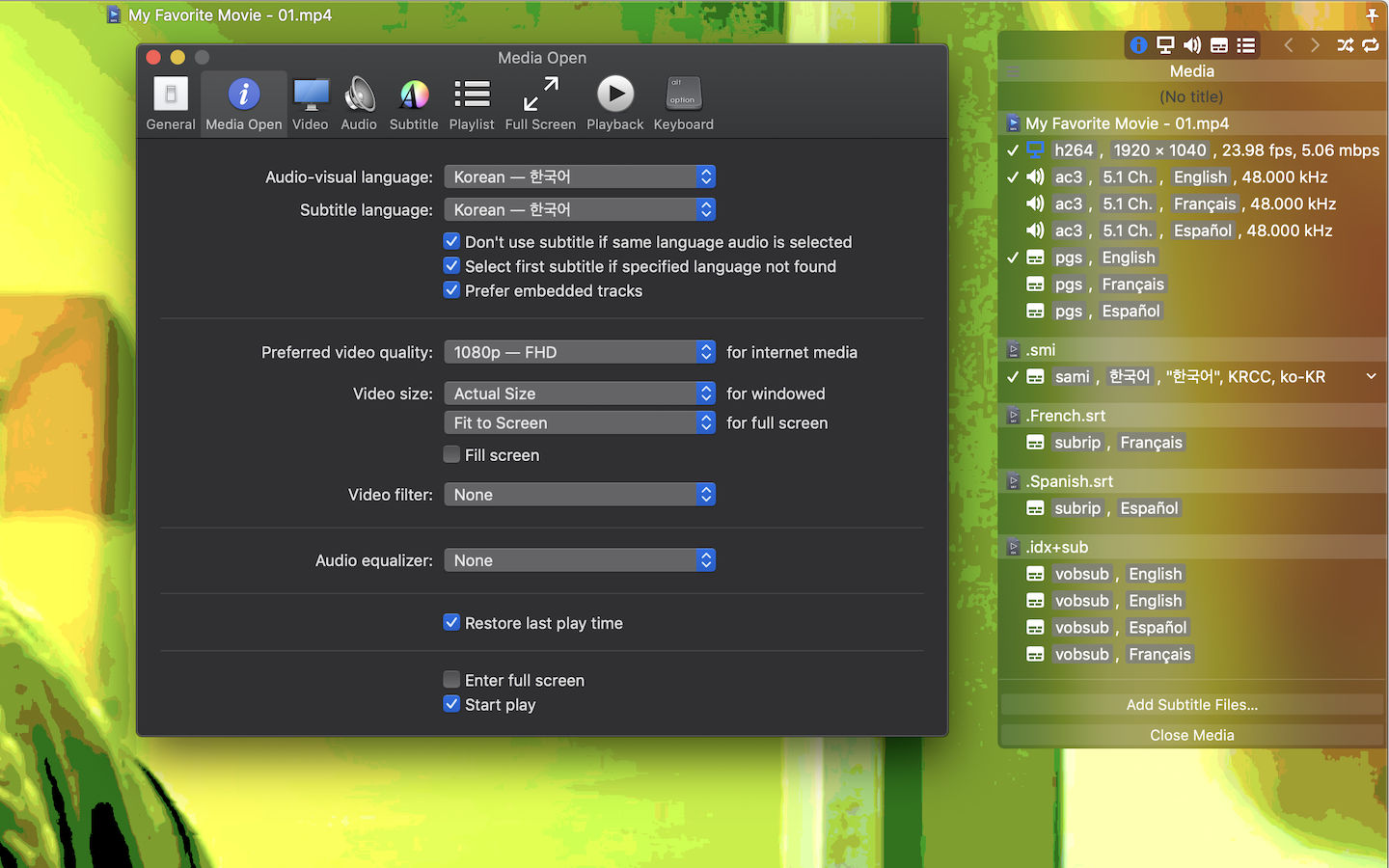
Movist is an easy-to-use and powerful movie player. You can choose QuickTime or FFmpeg as decoder for each video codec and reopen with other decoder instantly. Movist supports many useful features to enjoy movies including H.264 video decode acceleration, digital audio out (S/PDIF), high quality subtitles, full screen navigation, convenient & beautiful user interface and so on.
Downie

Ever wished you could save a video from the Internet? Search no more, Downie is what you’re looking for. Easily download videos from thousands of different sites.
Final Cut Pro X

Final Cut Pro X is a professional video editing solution. Completely redesigned from the ground up, Final Cut Pro adds extraordinary speed, quality, and flexibility to every part of the post-production workflow.
Logic Pro X

Logic Pro X is the most advanced version of Logic ever. Sophisticated new tools for professional songwriting, editing, and mixing are built around a modern interface that’s designed to get creative results quickly and also deliver more power whenever it’s needed. Logic Pro X includes a massive collection of instruments, effects, and loops, providing a complete toolkit to create amazing-sounding music.
Ulysses

Ulysses lets you focus when you need to concentrate. It keeps all your texts neatly stuffed in its intuitive library. With a few clicks, Ulysses can create beautiful documents from your manuscripts: PDFs, web pages, even iBooks-ready ePubs. With its simple, clutter-free interface, it will turn work hours into fun time. And mere thoughts into powerful stories. If you love to write, and write a lot, Ulysses is made for you.
Parallels Desktop

Parallels allows you to run Windows and Mac applications side by side. Choose your view to make Windows invisible while still using its applications, or keep the familiar Windows background and controls on your Mac.
Microsoft Office 2019
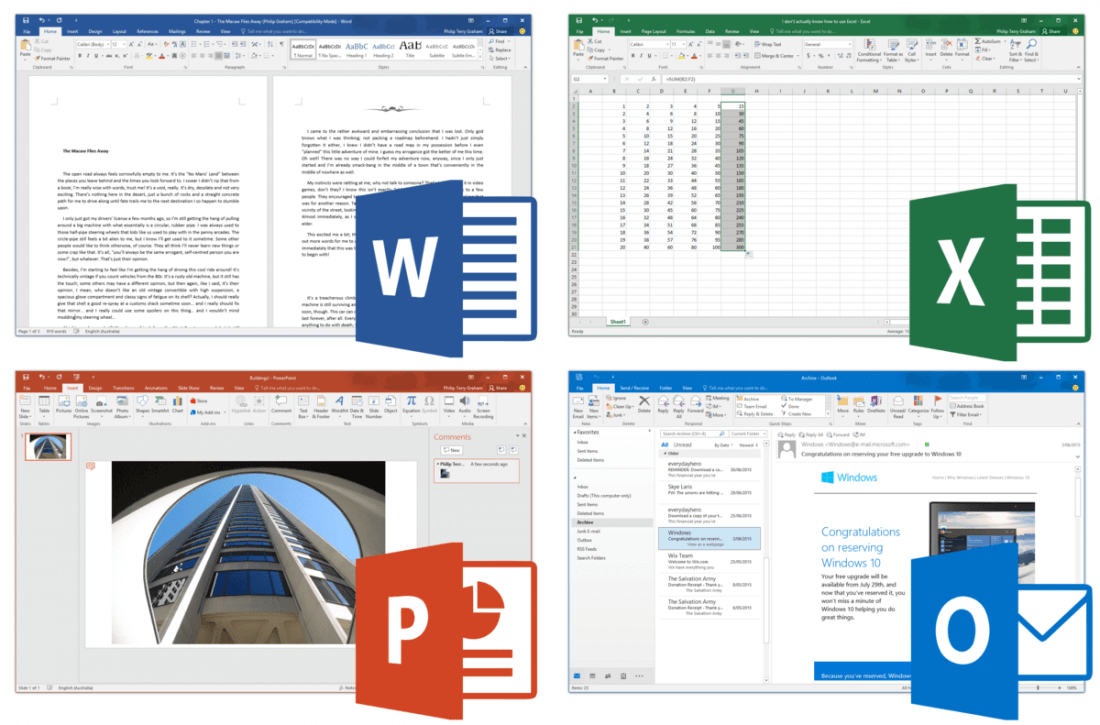
The new versions of Word, Excel, PowerPoint, Outlook, and OneNote provide the best of both worlds for Mac users – the familiar Office experience paired with the best of Mac. If you already use Office on a PC or iPad, you will find yourself right at home in Office 2016 for Mac. It works the way you expect, with the familiar ribbon interface and powerful task panes. Mac users will appreciate the modernized Office experience and the integration of Mac capabilities like Full Screen view and Multi-TouchTM gestures. With full Retina display support, your Office documents look sharper and more vibrant than ever.
Carbon Copy Cloner
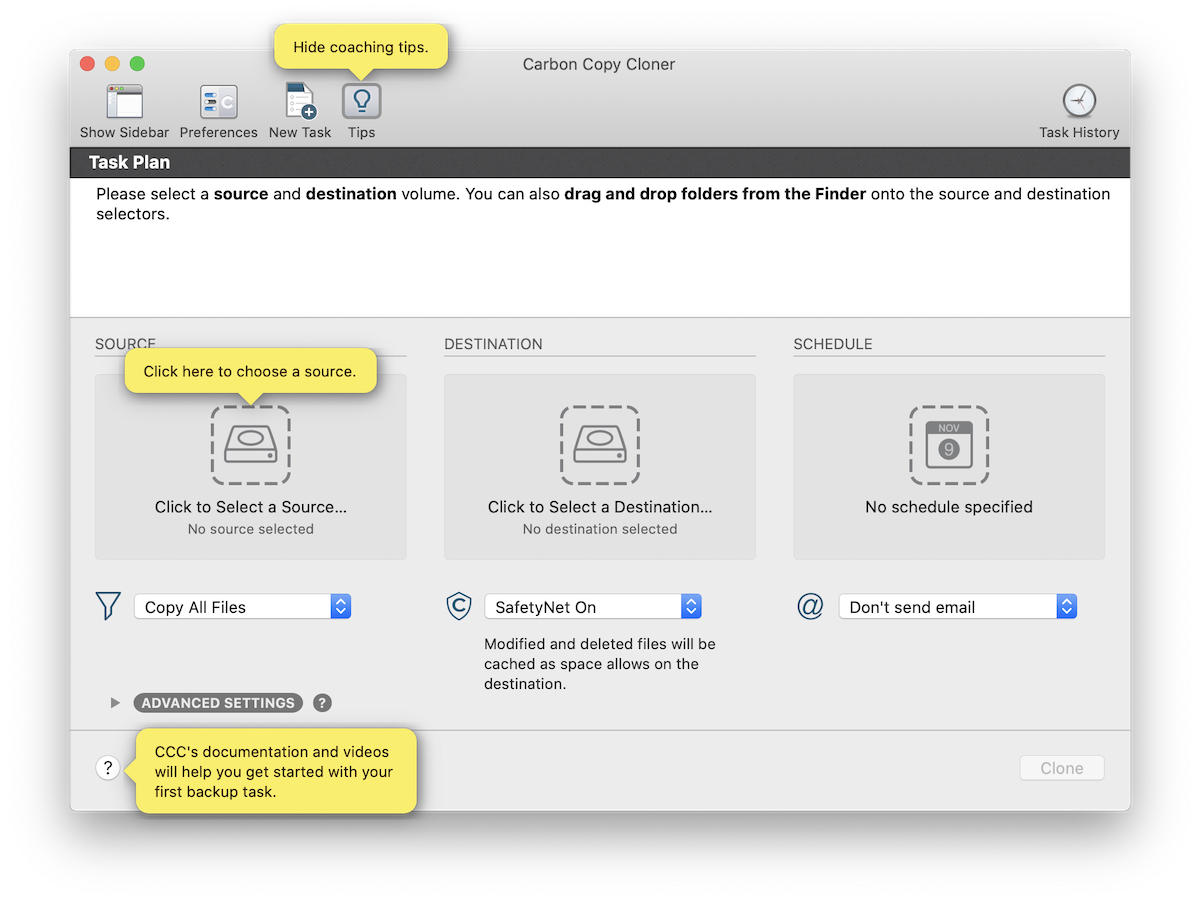
Carbon Copy Cloner backups are better than ordinary backups. Suppose the unthinkable happens while you’re under deadline to finish a project: your Mac is unresponsive and all you hear is an ominous, repetitive clicking noise coming from its hard drive. With ordinary backups, you’d spend your day rushing out to a store to buy a new hard drive and then sit in front of your computer reinstalling the operating system and restoring data.
Little Snitch 4

Little Snitch 4 is a permissions blocker that lets you control all of your incoming and outgoing connections. If you’ve got an app that you don’t want connecting to the internet, the software can block it on your behalf. You can set it to block a single instance, until you quit a particular app, or forever. It’s great for control freaks like us who prefer to know everything our Mac is doing.
Download Now






